ncme
Tags: General Skills, nc
Author: LT ‘syreal’ Jones
Description
Connect to a remote computer using nc and get the flag.
$ nc saturn.picoctf.net 65317
Hints
- If you don’t know what netcat (nc) is, use the webshell to complete this problem. (It has
ncinstalled already!) - Don’t put the
$in your command to connect to remote computer! That is meant to show that the command goes in the command prompt on the webshell. - Press Ctrl and c on your keyboard to close your connection and return to the command prompt.
Approach
Method 1: Using Pico Webshell
Open Pico’s webshell
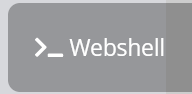 , log in and input
, log in and input nc saturn.picoctf.net 65317Method 2: Mac/Linux
Open Terminal and input
nc saturn.picoctf.net 65317Method 3: Windows
Install WSL and any Linux flavor, (some tutorials can be found on YouTube). Once installed, open WSL in a Linux tab and input
nc saturn.picoctf.net 65317Flag
picoCTF{s4n1ty_c4t}